We’ve all been haunted by these phrases…
“Sounds like fun.”
“I’ll think about it.”
Or the pure silence from a no reply or no show.
Cue a planner’s pet peeve: the ghosted guest list.
If chasing RSVPs and managing flaky attendance makes you uneasy, here are simple RSVP systems and strategies to help you go from stressed and guessing to organized and thriving.
Choose Your RSVP Style: Digital, Traditional, or Hybrid?
Before diving into tools, decide which RSVP method fits your crowd.
Digital RSVPs: Great for fast responses, tech-savvy guests, and budget-conscious hosts.
Paper RSVPs: Still stylish for weddings or formal events—but slower and harder to manage.
Hybrid: The best of both worlds—especially for multigenerational guest lists.
For most modern events, digital RSVPs are the go-to method as they’re easier to track and send reminders with.
The Best RSVP Tools to Make Flakes Disappear
Let’s break down the easiest-to-use RSVP systems based on your event type.
For Parties & Social Events:
Evite – Classic and easy. Customize invites, track views, and send reminders.
Partiful – A modern, Gen-Z-approved invite site with fun visuals and real-time RSVPs.
Facebook Events – Still relevant for casual gatherings, especially friend groups.
For Corporate or Team Events:
Google Forms – Simple, clean, and integrates easily with your team tools.
Eventbrite – Great for RSVP + ticketed access. Use for public or semi-private events.
For Weddings & Formal Gatherings:
Zola / Joy / The Knot – Wedding-specific tools with built-in RSVP tracking, meal selection, and guest messaging.
RSVPify – Clean, customizable, and great for seating charts or grouped invites.
Pro Tip: Use a tool that allows reminders and custom questions (like dietary preferences or song requests). Saves you a dozen follow-up emails!
Send Reminders (Yes, Multiple Times!)
Ghosting guests don’t usually respond the first time.
Here’s a gentle reminder cadence that works:
Initial Invite (4–8 weeks out)
Reminder #1 (2 weeks later)
Reminder #2 (3–5 days before RSVP deadline)
Final Check-in (3–5 days before the event, especially for key roles or VIPs)
Tools like Evite, RSVPify, and Google Forms with email add-ons can automate reminders so you’re not sending those “just checking in” messages at midnight.
Track Responses Like a Pro
Don’t wing it. Use a spreadsheet or your RSVP tool’s dashboard to track:
Confirmed guests
“Maybe” or “No” responses
Plus-ones and kids
Meal choices, if applicable
Any special notes (like accessibility or allergies)
Build a Little Flake-Proof Magic Into Your Numbers
It’s not pessimism—it’s planning.
Expect a 10–20% no-show rate (even from people who said “yes”).
Our advice? Pad your numbers a bit when ordering food, favors, or seating—especially for casual or open-invite events.
And for corporate or paid events? Consider a reminder with value, like “Here’s what you’ll miss if you don’t show!
Final Word: Don’t Let Guests Haunt Your Headspace
At the end of the day, RSVPs aren’t just about numbers—they’re about peace of mind.
The right system:
-Saves time
-Minimizes awkward follow-ups
-Gives you clarity and confidence in your planning
And hey, if you’re still overwhelmed or want someone else to manage the list (and the last-minute maybes), we’re here for that too.
Let’s get connected so you can stay on track with your party plans.

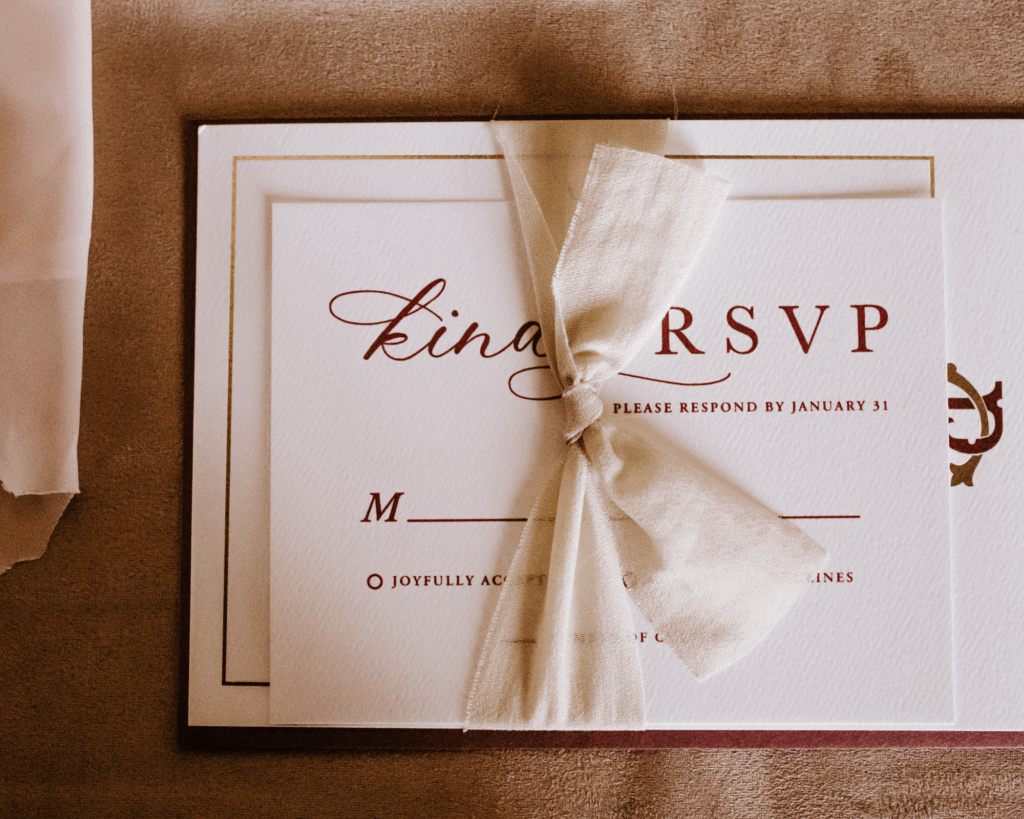

Be the first to comment